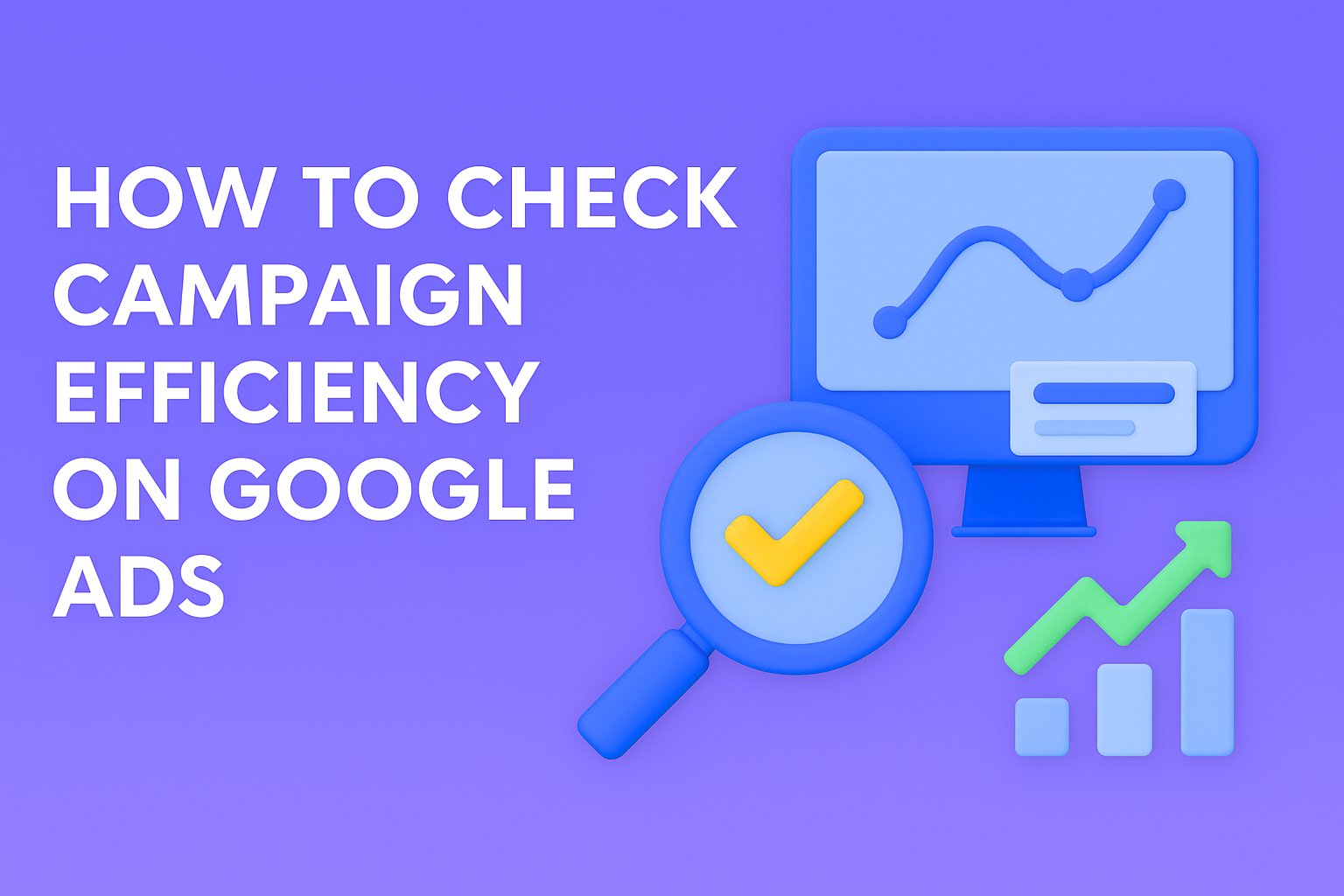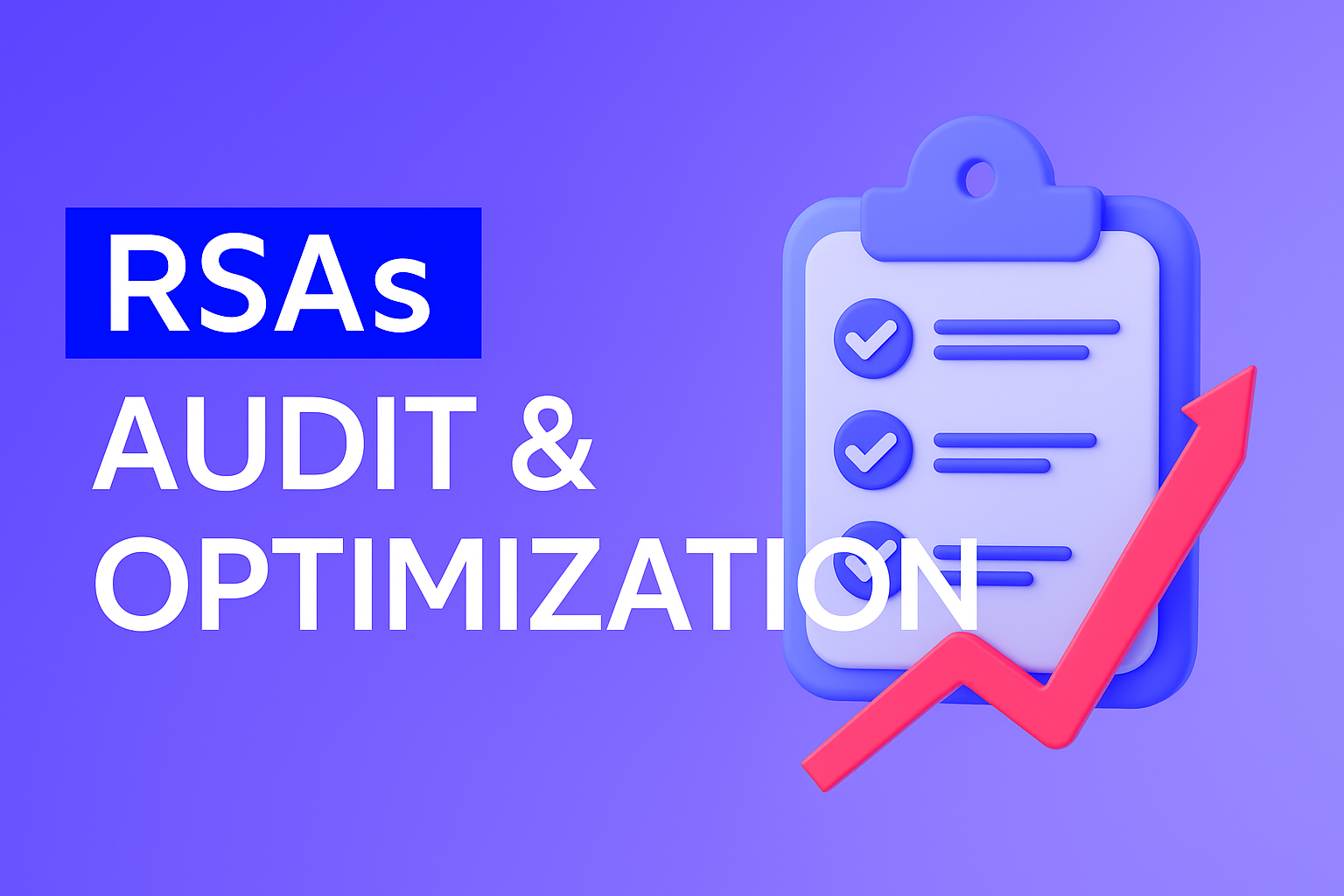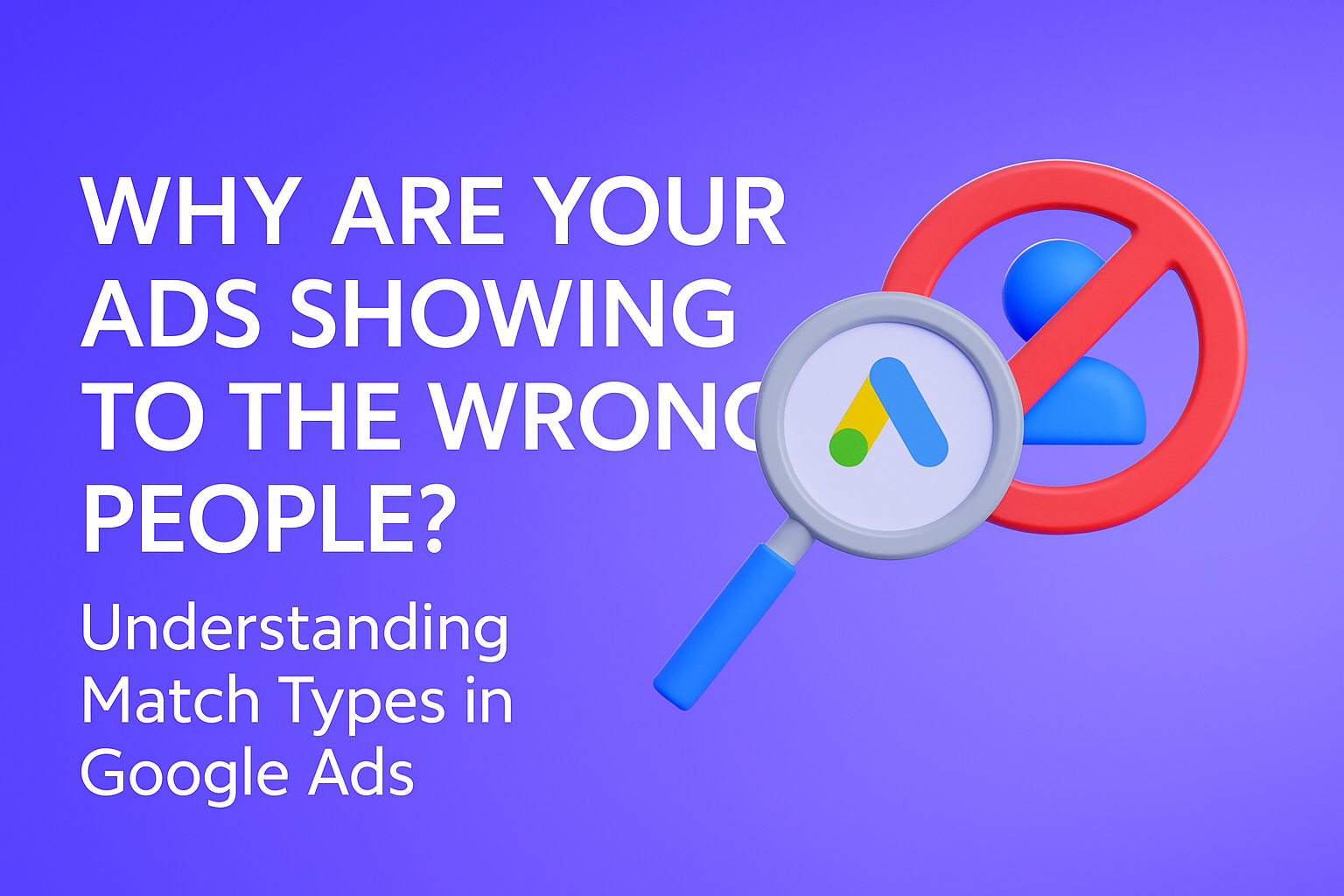Introduction
Improving your click-through rate (CTR) in Google Ads is essential for driving more traffic to your website, increasing conversions, and boosting your business’s profitability. A higher CTR not only signifies that your ads are engaging and relevant to your audience, but it also helps improve your Quality Score, leading to lower costs and better ad placements. In this blog post, we’ll explore twelve effective strategies to enhance your Google Ads CTR.
- Keyword Optimization: Choosing the Right Keywords
Keyword optimization is the foundation of any successful Google Ads campaign. Focus on high-intent keywords that reflect the searcher’s intent to take action. Utilize tools like Google Keyword Planner and SEMrush to find keywords with high search volume and low competition. Long-tail keywords often have higher CTRs as they are more specific and attract a more targeted audience. This approach will help you improve CTR in Google Ads effectively.
- Ad Copy: Writing Compelling Ad Copy
Crafting high CTR ad copy is crucial for capturing the attention of your audience.
Engaging Headlines: Your ad headline is the first thing users see. Write clear, concise, and compelling headlines that address the user’s pain points or needs. Use numbers, questions, and emotional triggers to capture attention. For example, “Boost Your Sales by 50% with Our Software!”
Unique Selling Propositions (USPs): Differentiate your product or service by highlighting your unique selling propositions. Mention features, benefits, or offers that set you apart from competitors. Phrases like “Free Shipping,” “24/7 Support,” or “Money-Back Guarantee” can significantly enhance your ad’s appeal.
For example, using the phrase “Overnight delivery available” in an ad can be an effective trigger for customers.
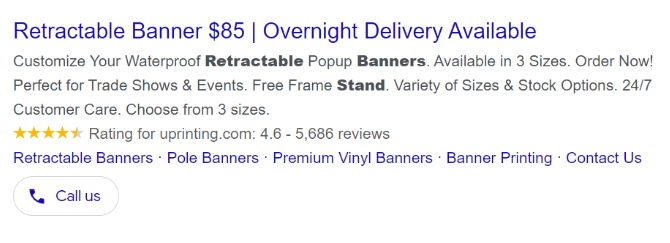
- Ad Extensions: Using Ad Extensions Effectively
Ad extensions provide additional information and increase Google Ads click-through rate.
Utilize Ad Extensions: Use sitelink extensions, callout extensions, and structured snippets to offer more value and encourage clicks. For instance, sitelinks can direct users to specific pages on your website, increasing the chances of engagement.
Leverage Location Extensions: If you have a physical store, use location extensions to attract local customers. Including your business address and a clickable phone number can improve your ad’s relevance and CTR.
Here’s an example of a crucial type of ad extension: price extensions.
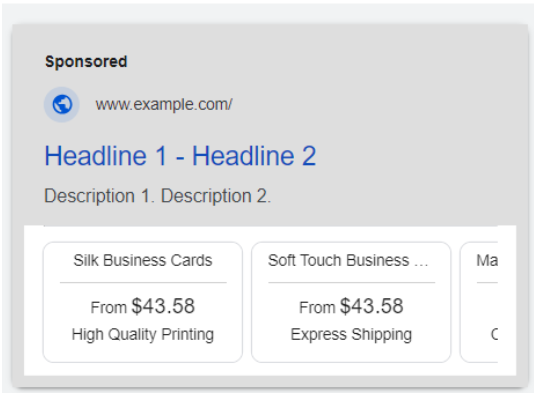
- Targeting: Refining Audience Targeting
Refining your audience targeting ensures your ads reach the right people.
Refine Your Audience Targeting: Use demographic targeting, location targeting, and device targeting to tailor your ads to specific user groups. This helps in delivering more relevant ads, increasing the likelihood of clicks.
Utilize Remarketing: Target users who have previously visited your website but did not convert. By showing tailored ads to these users, you can remind them of your offerings and encourage them to return, leading to higher CTRs.
- Ad Relevance: Ensuring Ad Relevance to the Landing Page
Maintaining consistency between your ads and landing pages is key to improving CTR.
Maintain Consistency: Ensure your ad copy matches the content on your landing page. If users click on an ad expecting specific information or products, they should find exactly that upon arrival. This consistency improves user experience and increases CTR.
Optimize Landing Page Experience: A well-designed, fast-loading landing page that is relevant to the ad copy can significantly boost your CTR. Ensure your landing page is mobile-friendly, easy to navigate, and includes a clear call-to-action (CTA).
- A/B Testing: Conducting A/B Tests for Ad Variations
Regular A/B testing helps identify what works best for your ads.
Conduct A/B Testing: Regularly test different versions of your ads to identify what works best. Experiment with different headlines, descriptions, CTAs, and ad formats. Use the insights gained from A/B testing to refine your ads and improve their performance.

By analyzing these two ads, we observe that the first one outperforms the second. It has a higher conversion rate, more conversions, and a lower CPA.
- Quality Score: Improving Quality Score
Focusing on Quality Score is essential for enhancing the overall effectiveness of your Google Ads campaigns.
Focus on Quality Score: Google rewards high-quality ads with superior placements and lower costs. Improving your Quality Score can lead to higher click-through rates (CTR) and more cost-effective campaigns. Here are key areas to concentrate on:
- Keyword Relevance: Ensure that your keywords are highly relevant to your ads and landing pages. Choose keywords that closely match the search queries of your target audience. This relevance helps Google understand that your ads are pertinent to user searches, improving your Quality Score.
- Ad Copy Quality: Write compelling and informative ad copy that resonates with your audience. Highlight your unique selling points, include strong calls-to-action, and ensure that your ad text aligns closely with your keywords and landing page content. High-quality ad copy attracts clicks and improves user engagement.
- Landing Page Experience: Optimize your landing pages to provide a seamless user experience. Make sure that the landing page content is relevant to your ad copy and keywords. A well-designed, fast-loading, and mobile-friendly landing page enhances user satisfaction and reduces bounce rates, positively impacting your Quality Score.
By focusing on these areas, you can significantly boost your Quality Score, leading to better ad placements, higher CTRs, and more efficient use of your advertising budget. Consistently monitor and refine your ads to maintain a high Quality Score and achieve optimal performance in your Google Ads campaigns.
https://support.google.com/google-ads/answer/6167118?hl=en
- Call to Action: Using Strong Calls to Action
Using strong calls to action (CTAs) can significantly enhance your ad’s effectiveness. Using CTAs are one of the most important Google ads CTR tips.
Use Strong CTAs: A call to action is the finishing touch on any type of content. The right CTA at the perfect moment can push the person in the right direction, sealing the conversion and ideally creating a loyal customer. Whether you use your CTA to create a sense of urgency or to gently steer your users toward the checkout line, the important thing is that you use it. Ignoring the CTA is a rookie mistake that could make your numbers drop drastically.
- Ad Design: Designing Visually Appealing Ads
Creating visually appealing ads is crucial for capturing your audience’s attention and driving engagement.
Understand Advertising Design Principles: The significance of advertising design is integral to running successful campaigns. To boost your Google Ads performance, familiarize yourself with the fundamental principles of advertising design. These include:
- Knowing Your Audience:
- Consistency in Messaging:
- Utilizing Visual Hierarchy:
- Creating Emotion:
- Storytelling:
By applying these design principles, you can create ads that not only look good but also perform well, ultimately leading to a higher CTR and better overall campaign results.
- Competitor Analysis: Learning from Competitors
Analyzing your competitors can provide valuable insights for improving your ads and help you to choose effective Google Ads strategies.
Analyze Competitors: Comparing your competitors can help your content team target keywords that your competitors are dominating, as well as identifying keywords where they have no presence. This knowledge can help you attract traffic from search engine users to your brand’s website and introduce them to your marketing funnel. Use tools like SEMrush to extract these keywords and gain valuable insights. For instance, by entering my company’s domain name into //www.semrush.com/, I can obtain a list of competitors, along with their paid keywords, paid traffic, and other relevant data.

- Negative Keywords: Utilizing Negative Keywords
Using negative keywords can help filter out unwanted traffic.
Utilize Negative Keywords: Negative keywords prevent your ads from showing up for irrelevant searches, thus increasing the likelihood of your ad being clicked by interested users. Negative keyword management is very important for Google Ads optimization overall. Regularly update your negative keywords list to filter out unwanted traffic and improve your ad relevance.
For instance, if I’m advertising a “mobile signal booster,” I would set “wi-fi booster” as a negative keyword.
- Performance Tracking: Regularly Analyzing and Optimizing Performance
Regularly analyzing and optimizing performance is crucial for continuous improvement.
Analyze and Optimize Performance: Regularly analyzing and optimizing performance provides you with insights on what is working for your business and what can be improved. Analytics that are watched, tracked, and measured can help you determine new trends and provide engaging content surrounding those trends to appeal and draw in new customers. Ensure you have added your conversions in Google Ads to see and track them effectively.

Conclusion
Improving your Google Ads click-through rate requires a strategic approach that combines keyword optimization, compelling ad copy, effective ad extensions, refined targeting, and consistent ad relevance. By implementing these twelve strategies, you can enhance your ads’ performance, attract more clicks, and ultimately achieve better results for your business.
Remember, the key to a successful Google Ads campaign is continuous testing and optimization. Stay informed about the latest Google Ads best practices and regularly review your campaign performance to make data-driven adjustments. With dedication and the right strategies, you can significantly boost your CTR and drive more qualified traffic to your website.
For more insights and tips on optimizing your Google Ads campaigns, visit our [blog](https://www.optimyzee.com/blog).
Meta Title
Ways to Improve Your Click Through Rate In Google Ads | Optimyzee
Meta Description
Discover 12 effective strategies to improve CTR in Google Ads. Learn how to optimize keywords, write compelling ad copy, and more.