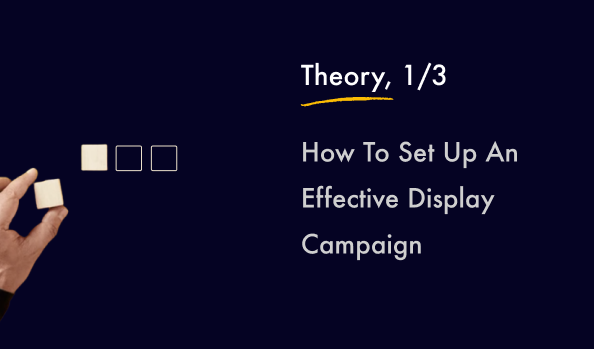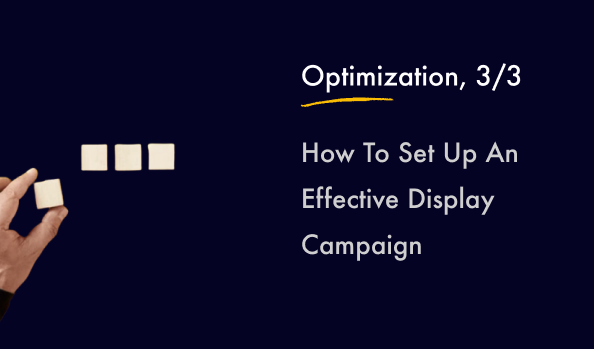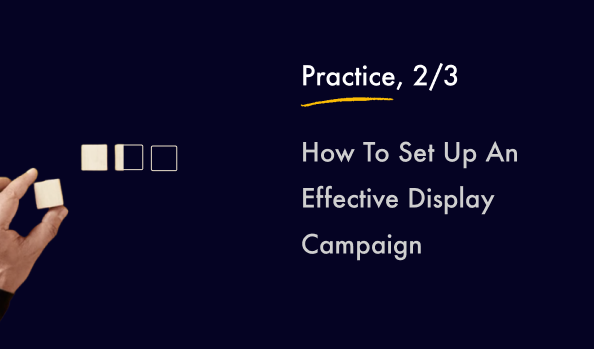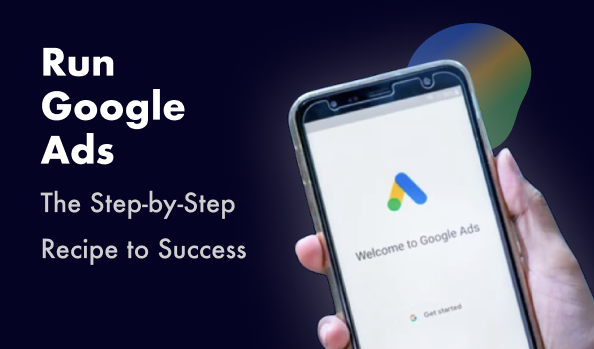Many advertisers do not like to use Display Ads in their accounts. The most common motivation is that such campaigns drain the budget even with certain advanced settings and after testing several targetings. Is this really true, or is it still worth breaking through the labyrinths of Google Ads to achieve efficiency from display campaigns? Let’s try to figure it out in this article.
First, let’s define what display advertising is – it is a type of online advertising that involves displaying visual ads that appear on websites, YouTube videos, and mobile apps. Display ads are placed on the Google Display Network (GDN), which includes more than two million websites, videos, and apps, reaching more than 90% of internet users worldwide.
Let’s imagine what actions you can take when you launch a new product on the market. You can, of course, create a search campaign with the brand and name of your product, but your potential customers do not know about it yet, and they simply will not enter these search queries. Therefore, in order to increase your potential customers’ awareness of the product, you are guaranteed to do one of these – order materials in the media, publications from bloggers, place videos on TV or use advertising on street billboards – in a word, do what can be described by the term – display advertising. So, advertising in Display Ads is also one of the areas of this large cluster of display advertising.
The mechanics of promotion can be described very simply as follows: you manage to get to an interested buyer of your Display Ads Campaign, then after some time he searches for your product in the search and buys it. Research confirms this statement – 27% of consumers search for a product after viewing a display ad, and conversion increases by 59% when users perform a search related to an ad they saw earlier.
Now we can highlight the main differences between search and display campaigns: search gives you direct conversions, focusing on satisfying the already formed needs of high-intent buyers. And display campaigns build brand awareness among potential buyers, helping to move such customers closer and closer to the top of the sales funnel. And sometimes displaying advertising directly or indirectly allows you to get conversions. I think now you can understand that you should not be afraid to use display campaigns – you just need to understand their goals and place them in the structure of your account.
Naturally, Display Ads can also be used to boost the promotion of products that have been on the market for a long time.
Next, we will look at strategies for using Display Ads for different purposes. And in order to determine the application strategy, we need to understand what types of targeting exist in Display Campaigns:
Remarketing
This is a must have in your account! This is exactly the case when you can get direct conversions. The essence of it is that your advertising is targeted at the audience of users who visited your site, but did not perform the target action. After all, not every potential client makes a conversion the first time, he needs to compare you with competitors, think again about the feasibility of buying or acquiring a service, and in the end, he could simply be distracted by something. This is especially true for types of business with an expensive product or a long cycle.
You can see the effectiveness of remarketing even by indirect signs: its CTR for our clients is usually 1%, which is 2 times higher than the average CTR of media campaigns.
What you need to do to get regular conversions through remarketing:
– be sure to check conversion tracking. Make sure that conversions are displayed correctly, and that there are no secondary actions among them, such as visiting certain pages or spending a certain amount of time on the site. Only conversions that have commercial value should be used as Primary. Among them are filling out a contact form, purchasing on the site, making a phone call, contacting a messenger, and sometimes you can download content in exchange for contact information.
– create audiences of site visitors in Google Analytics. As a rule, 2 segments are created – All users for a certain number of days (for example, for 7, 14, 30, and a maximum of 540 – determine it yourself based on the purchase cycle in your niche) and All converters – you can use this list if the product involves regular purchases (for example, contact lenses), and in this case you want to retain a customer who you previously spent a lot of money on attracting. If your site has a lot of traffic, you can create even more in-depth and precise audiences, but remember that the list must contain more than 100 cookies for it to be displayed in a media campaign.
– create ads taking into account that the user is already familiar with your site and brand. The most common example is to offer a discount to those who added a product to the cart and did not complete the purchase. There is data showing that remarketing returns 26% of consumers who abandoned the cart.
Now let’s look at targetings that are less focused on direct conversions:
Audiences
Here we target people who belong to one of the audiences. Here you have several forks. I would divide them according to several principles:
– suggested by the system and those from which you need to choose the ones that suit you,
– those that require creative efforts to create,
– clarifying.
First, the system will offer you audiences that it considers most relevant to your business. You will see them in the Recent and ideas section. Affinity, In-market and Life events are also in this row. Among this abundance of audiences, you can choose the most relevant ones for your situation.
Secondly, combined and custom audience segments have become very important in recent years. You should put some creative effort into creating them. There are many options for creating custom segments based on keywords or similar websites, and here you will need a lot of effort, but with careful research they can be generously rewarded.
And thirdly, there is demographic targeting, which in most cases is recommended to use as a refinement for your audiences. You can refine gender, age, parental, homeownership or marital status, education data, or household income level.
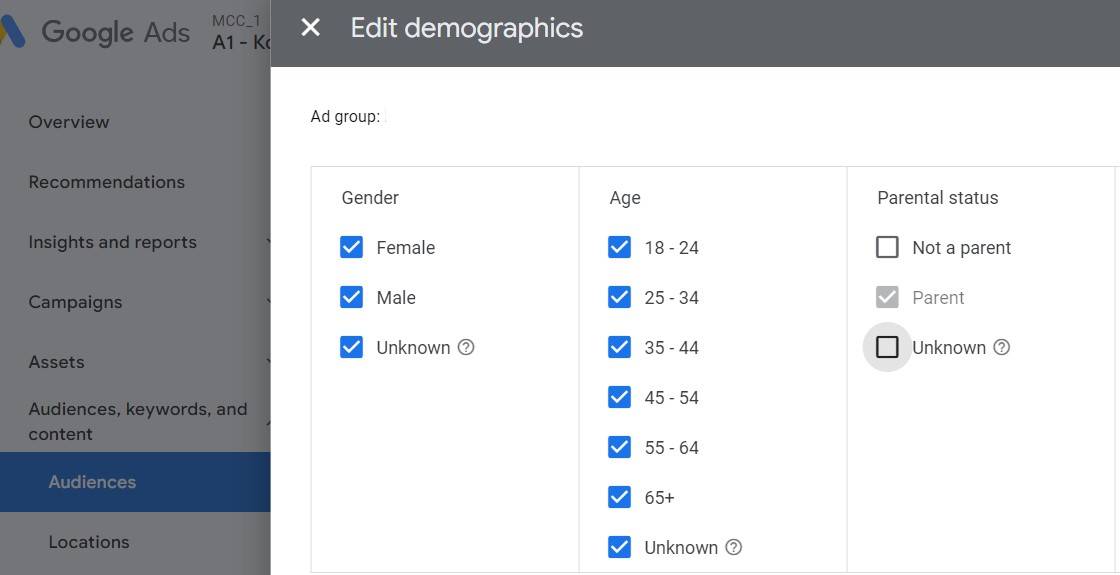
Let’s practice. Imagine you sell hypoallergenic baby clothes in Illinois. To increase brand awareness for your store, you can create a display campaign with fairly simple targeting – for starters, you can leave only parents in Demographics, and then in Audience segments, select the In-market segment Baby & Toddler Apparel. The coverage turned out to be quite narrow, the system predicted that you will have 130,000 impressions per week.
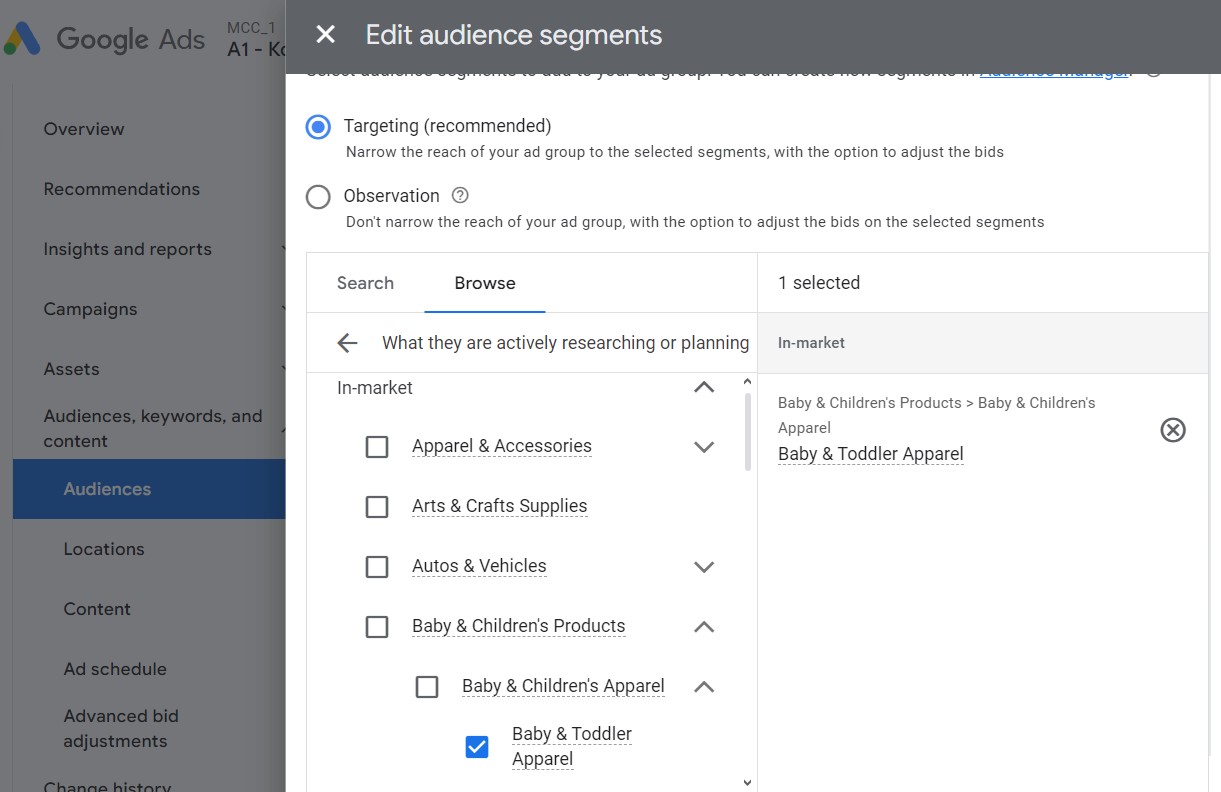
Even with a small budget, you can confidently reach this audience. And then after a few weeks or a couple of months, you can see that the number of search terms for your brand in search campaigns has increased by a certain percentage.
Topics
This type of targeting differs from the previous one in that here we target placements, not people. Our ads will be shown if the content of sites, applications or videos matches the specified topics. In general, the principle here is the same as in the case of audiences – for targeting, we select the topics that we consider relevant to your potential customers. For example, you sell bicycle parts. In this case, you can target the following topics:
Sports > Individual Sports > Cycling,
Autos & Vehicles > Bicycles & Accessories.
Placements
This is the best solution if you know specific YouTube channels and sites where your potential customers hang out. In this case, you will not have to spend a large budget on selecting such sites, among those that initially had impressions in campaigns with other targeting. Also, when adding this type of targeting, you can use the search by word, phrase, URL or video ID. This is worth using if you do not have an exact list of the most relevant sites in advance.
Keywords
Currently, keyword contextual targeting works similarly to topic targeting: your ads will be shown on content that matches any of the topics, placements, or keywords. However, there is a very useful bonus: you can add negative keywords. So, creating an initially more relevant Display campaign is much easier if you already have a sufficient number of negative keywords that have been accumulated in your search campaigns.
Achievements from Display Ads
- Direct conversions – don’t expect them, especially not from Display Campaigns that don’t use remarketing audiences. If conversions occasionally appear, treat them as a nice bonus, and also pay attention to the specific targetings that brought the conversions. Also, sometimes, depending on the attribution type, you can see fractional numbers in the conversion column. This is clear evidence that a visit to the site from Display Campaign was one of several touchpoints that led to the final conversion.
- Increased traffic by brand or individual product. Some time after launch, even with the initial optimization of the Display campaign, you will see that the amount of traffic and, accordingly, conversions in your branded search campaign has increased. Also, in most cases, traffic in generic search campaigns will also increase.
So, from the first part of the article, you learned about the place that Display campaigns should occupy in your account, what targeting options there are, and what results you can expect when using them. The following parts of the guide are dedicated to specific steps for creating and optimizing them. And you can improve the performance of your Search campaigns right now by using the tools developed by the Optimyzee team.