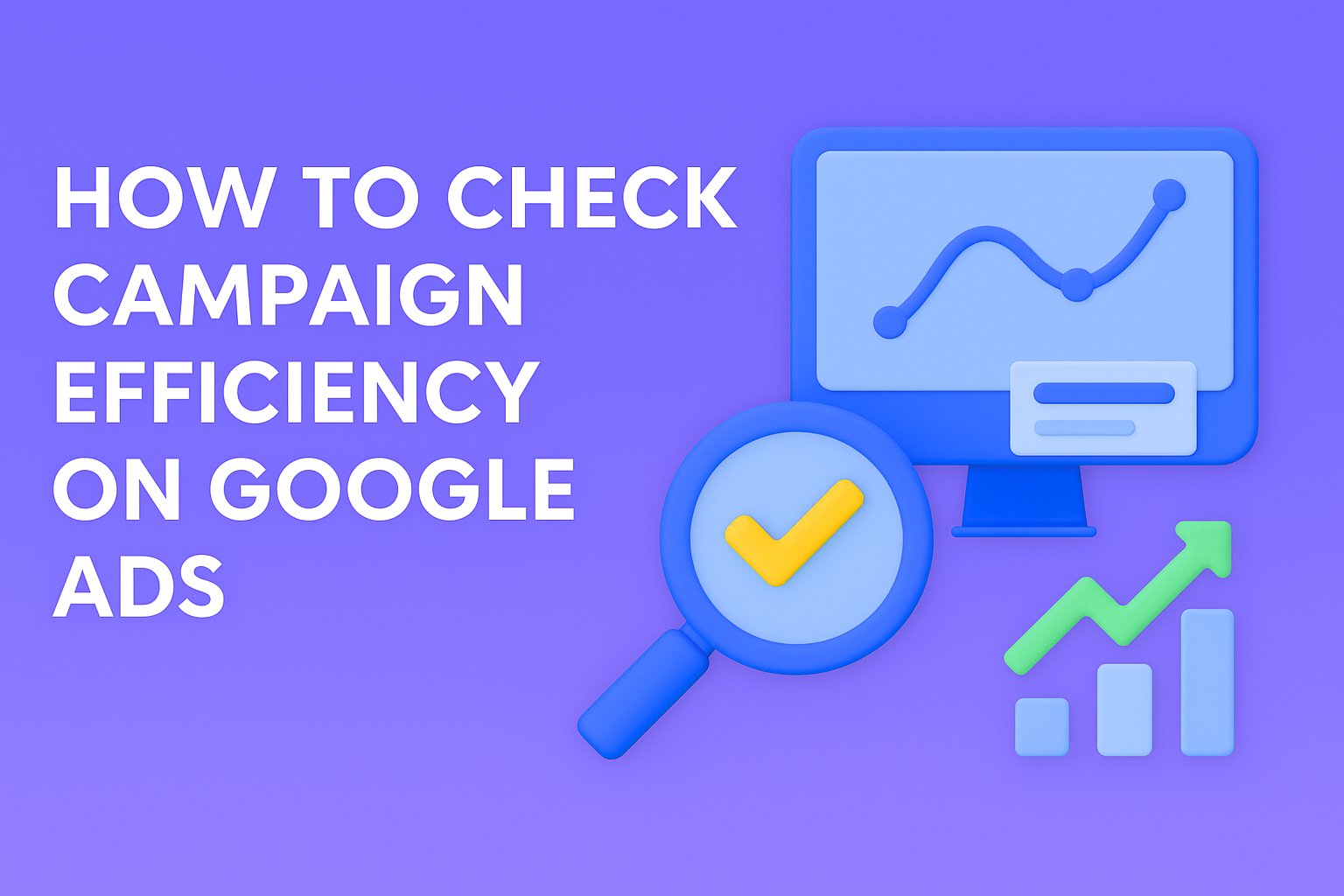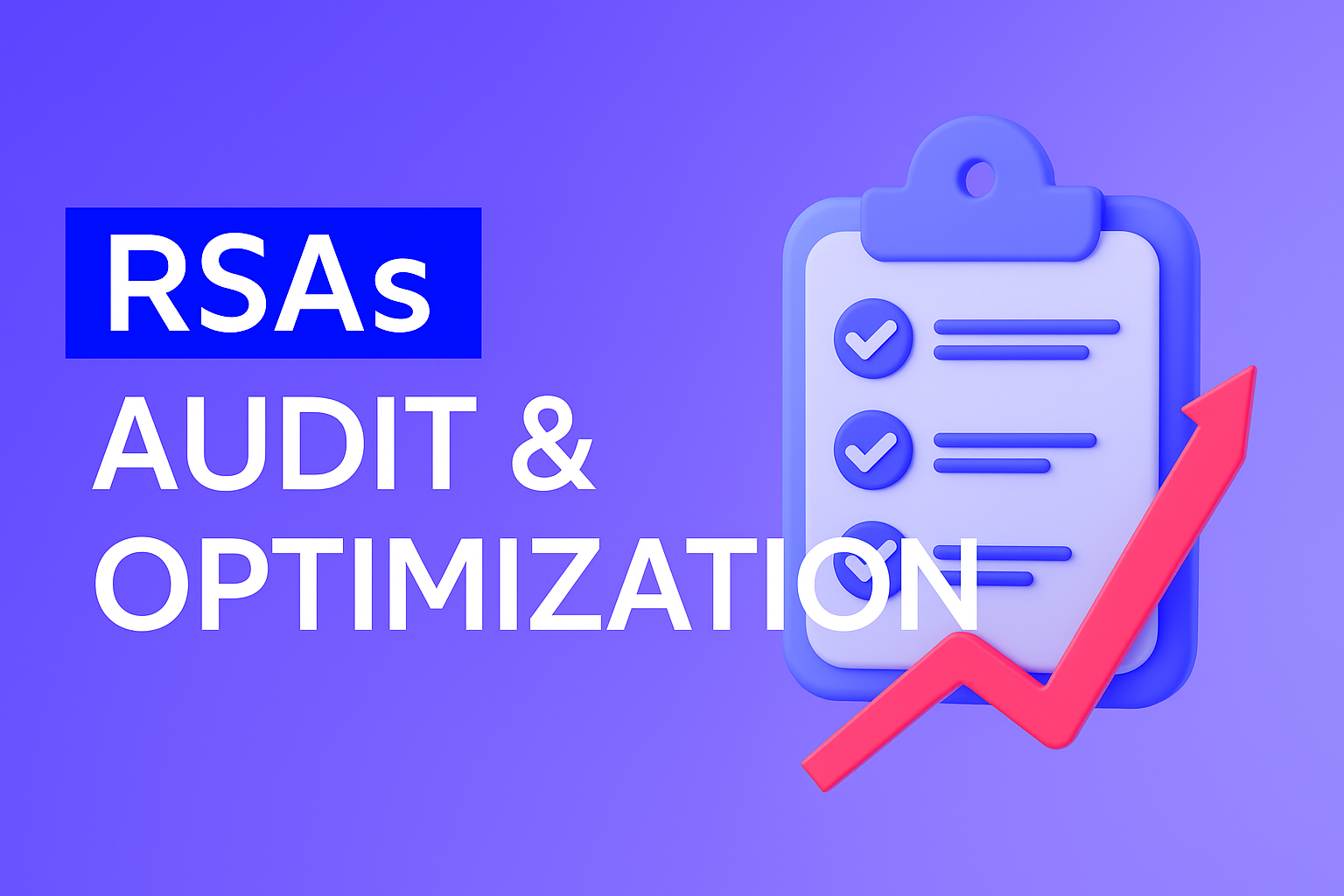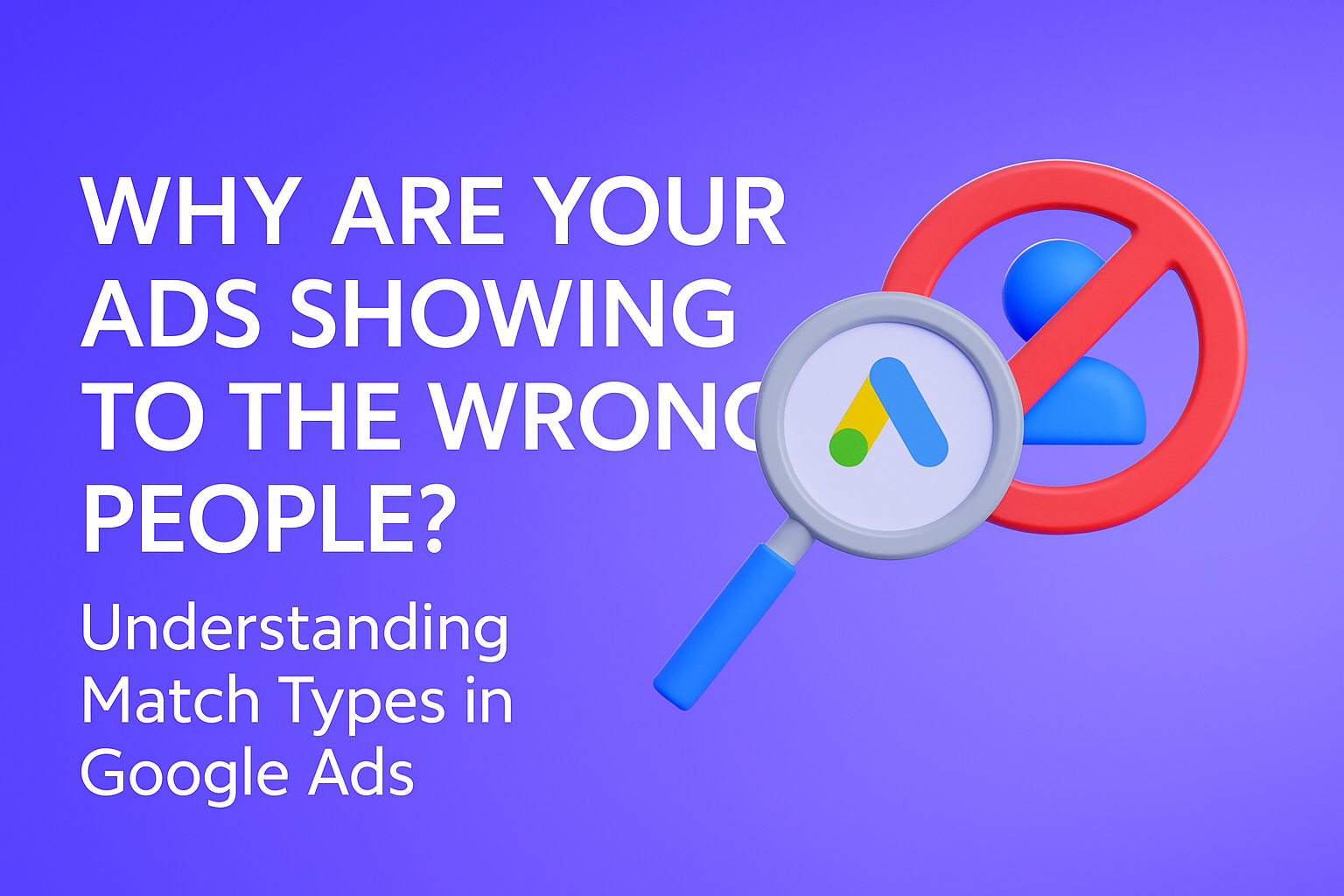If you have long wanted to start using Google Ads, but have not decided to, then your fears are not in vain. This advertising tool is indispensable for the vast majority of businesses due to its huge reach of more than 5 billion impressions per day, but it has many difficulties and pitfalls, especially dangerous for beginners. We will give you Google Ads step-by-step guide, adhering to which you can achieve success.
Understanding Google Ads
Google Ads is the powerful advertising system that allows you to create search, media, video, and app campaigns. There is also a Performace Max campaign type that combines the functions of most other types and makes the most active use of artificial intelligence. One of the main conditions for success is choosing a campaign wisely depending on the direction of your business. For example, online retail will benefit from search combined with Performance Max, while companies providing various services will benefit from search from the start. If you are faced with the task of increasing your brand awareness, media and video campaigns can help. However, to succeed in Google Ads, advertisers most often use search campaigns first, so we’ll focus on them below.
Setting Up a Google Ads Account
But at the very beginning, you will have to create your account and perform the initial setup. Follow the link https://ads.google.com . Here you will be faced with the need to create a campaign, and at the moment this procedure cannot be skipped. Unfortunately, through this interface it is impossible to create a full-fledged campaign with multiple groups, prepare a full-fledged study of keywords and negatives. Therefore, here you have a choice – either try to carefully fill in all the fields in order to further refine this campaign taking into account the knowledge gained, or go through all the stages as quickly as possible in order to then pause the created campaign and never remember it. At the last step, you will see the filling in of payment data, here you already need to concentrate so as not to make a mistake in such an important section.
The next mandatory step is to create and link a Google Analytics account. At the start, you need to create at least one audience of your site visitors, then you can create more structured and complex audiences.
Create one or more conversions in Analytics – they should track target actions on the site. This can be a purchase or sending an application. Add these conversions to your Ads account.
For online retail, you will also need to create an account in the Merchant Center. Here you will create a feed of your products, which you will then use Google Ads.
That’s all the preparation for your start in Google Ads. Now we can move on to one of the most important stages:
Keyword Research for Google Ads
I would put this stage at #1 in importance in preparing a search campaign.
Here, too, there is a fork in the road into 2 options. If you already use Optimyzee, then you know that our powerful tool allows you to collect a complete and relevant semantic core for any type of business, even on a free plan. Optimyzee was created by top specialists at Google Ads, who contributed all their developments in collecting keywords that had been accumulating over the years. Therefore, you will simply fly through this stage at the speed of light, and it will remain a mystery to you why a mid-level PPC specialist could spend 20 working hours on extracting and cleaning keywords. Of course, we recommend using this option.
If you are planning to add a little masochism to your life, here is a short Google Ads tutorial on how to collect keywords yourself.
Let’s throw away all paid tools and use the Keyword Planner built into Google Ads.
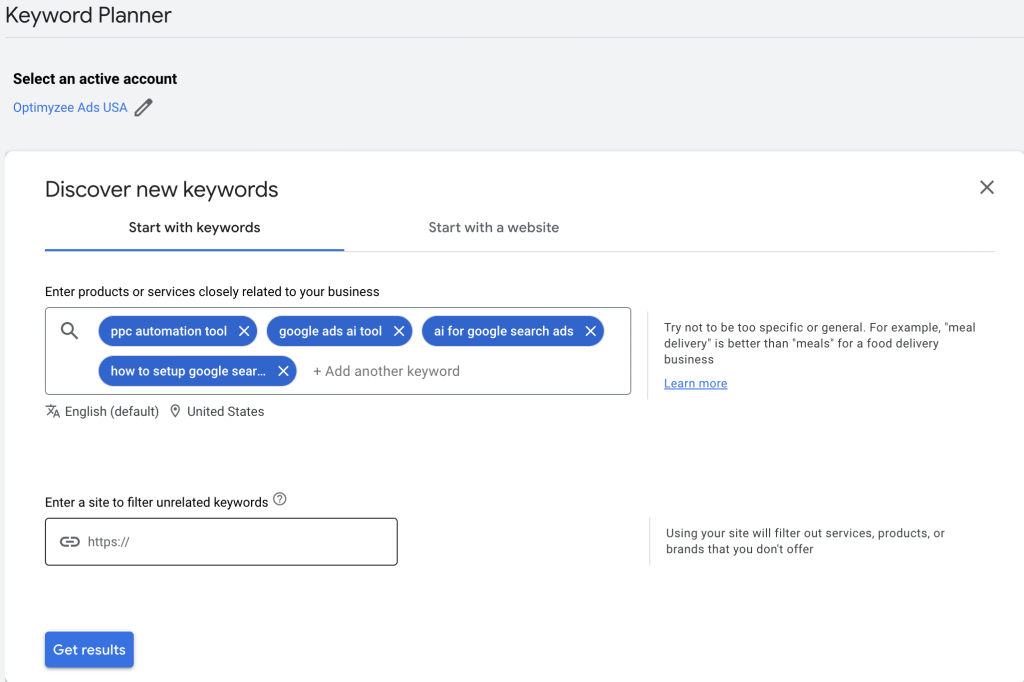
In the Discover new keywords section, enter the main keywords that you consider relevant to your business. You can insert up to 10 keywords.
In the next step, you will receive Keyword Ideas – from 1-10 phrases to several thousand, depending on the niche. Upload them to .csv or Google Sheets. Leave only the column with keys. Now our task is to select negative keywords from the total mass. If you see a phrase that is not suitable for your business, put any symbol in the adjacent column, for example, the number 1. After going through the entire list, sort by this column. At the top, you will see all irrelevant phrases:
Select only those specific words from these phrases that are undesirable for you in a separate list:
Such a list would be created if you do not deliver champagne along with bouquets, do not sell cactuses or funeral flowers, your name is not Roger, and you are not the owner of Hy Vee.
floral arrangements – “floral arrangements”
Suppose you sell floral arrangements. But it’s better to use this product in combination with selling add-ons like ‘floral arrangements delivery’, ‘buy floral arrangements’, etc. Therefore, it’s better to exclude the phrase ‘floral arrangements’ since it doesn’t indicate an intention to order. To create a negative phrase with more than one word, use phrase match. You can also use exact match, but there are very few cases where this is necessary.
The compiled list of negative keywords can immediately be added to the Exclusion lists section. From there, it will be convenient to apply it to all your campaigns at once.
The remaining keywords should be divided into groups. In our example with flowers, it makes sense to group them by types of flowers, selling add-ons, and geolocations. Moreover, it’s better to create separate campaigns for specific types of flowers right away, as this will significantly simplify your future campaign management.
The more detailed you divide your semantic core into groups, the more relevantly you can write ad texts for each of them. This will result in a higher quality score, which determines the click cost and auction position. Optimyzee helps at this stage as well, creating a group based on each keyword (the SKAG principle), with each group having a separate ad, leading to a high CTR and a low cost per click.
Google Ads setup tips to Creating Your First Campaign
In the campaign settings, you need to pay attention to the following points:
What’s your campaign objective?
Here, choose ‘Create a campaign without a goal’s guidance.’ At the start of the campaign, we don’t need AI assistance; we need to gather the rawest data possible.
At the conversion selection stage, choose the ones you previously created in Google Analytics.
Select the results that you want to get from this campaign
Leave it unselected; the system will skip ahead.
Campaign name
Name the campaign according to the product or service you are advertising. It’s also recommended to add the geo-targeted locations to the name for easier navigation among all campaigns.
Bidding
Choose ‘Clicks’; the Maximize Clicks strategy will be used, and you can set a bid limit here. After the campaign starts, you can also switch to manual bidding, which allows you to manage the bids for each keyword. Experts do not recommend using automated strategies at the initial stage, as they do not work well with a complete lack of data.
Networks.
Turn off search partners and the Display Network, no matter how much the system tries to convince you of their necessity.
Locations
When you select the target location, use ‘Presence: People in or regularly in your included locations.’ And don’t forget about the location exclusion feature. For example, you can exclude ads from appearing in Alaska and Hawaii if logistics to these states are challenging for you.
Languages
Always choose only one language.
You can leave most of the other settings unchanged. Among the commonly used features, you might use Ad schedule and Campaign URL options if you need to use UTM tags for your CRM system.
Ad groups
Here, you need to create groups one by one based on the keywords you separated earlier. If there are many groups (as we recommend), it’s easier to do this not through the interface but using the free Google Ads Editor tool. Also, remember another free tool — Optimyzee. With it, you don’t have to go through all these tedious steps!
After creating the groups, set the campaign budget, add the list of negative keywords, and set the match types. Initially, you should definitely apply phrase match and exact match types.
Writing Effective Ad Copy
The first few headlines for each ad group should include keywords from that group. In the remaining headlines and texts, you need to gather all the facts that distinguish you from your competitors and can quickly capture users’ attention.
Use a variety of numbers to describe your experience (e.g., years in business), number of clients, delivery speed, prices and discounts, awards, and achievements in your industry’s competitions. Maximize the use of assets. Use logos and images. This not only gives potential clients a complete understanding of your advantages but also increases the size of your ad on the search results page.
After some time following the campaign launch, all ads will receive performance ratings. Based on these, you can edit or create new texts to improve effectiveness.
Tracking and Measuring Success
After some time, your campaign will start generating conversions. The cost and conversion rate of the initial conversions should serve as starting points for further optimization. These should improve each month. If the metrics drop or stagnate, you should try to identify and eliminate actions with the campaigns that led to this.
Again, emphasize that only events reflecting target actions should be selected as conversions for the campaign. Less significant events, such as time spent on the site, visiting a product page, abandoned carts, and similar, can be used for audience segmentation but should never be used as standalone conversions. In this case, your data will be distorted, and your process for evaluating effectiveness will be significantly hindered.
How to optimize your Google Ads campaigns
In every Google Ads account, there are numerous possibilities, so many that most specialists don’t even use many of them. Here, we will list the most common actions that are relevant for almost any type of business.
Negative Keywords
Remember, we selected negative keywords during the campaign setup? This needs to be done regularly in an active campaign as well. Regularly visit the Search Terms section, review queries, and find new negative keywords. At the same time, you can identify queries that can be used as keywords.
Regrouping to Increase Quality Score
If you see keywords with a Quality Score below 5, and particularly if the Ad Relevance metric is low, you can create separate ad groups for each of these keywords and write even more specific ad texts.
Disabling Ineffective Keywords
If you have gathered enough data and see that a keyword has spent more than 2-3 times the average cost per conversion without generating any conversions, it is a clear candidate for exclusion.
Alpha campaigns
The opposite of the keywords from the previous point are those that have generated more than 1 conversion over the entire period. You can move them to separate campaigns with SKAG grouping (1 keyword = 1 ad group), where they will continue their champion journey, delighting both the eye and the budget with the most cost-effective conversions in the account.
Automated Strategies
If you have enough data, the next step is to transition to automated strategies. AI will adjust bids for each auction based on a variety of factors, thereby increasing the chances of showing ads to users who are in the final stages of the funnel. A signal to switch might be when the campaign has generated 5 or more conversions in a month.
Conclusion
We at the Optimyzee team hope this article gives you a good start in your Google Ads marathon. And you shouldn’t doubt that it is indeed a marathon. Prepare for a long and persistent journey, but your efforts will be rewarded over time, as you gain tremendous opportunities for business growth. The measurability, scalability, and numerous strategies and optimization methods in Google Ads will meet and exceed your expectations. You just need to be ready to apply consistent efforts. And if you want to reduce routine tasks and achieve results much faster – Optimyzee will help you with that!