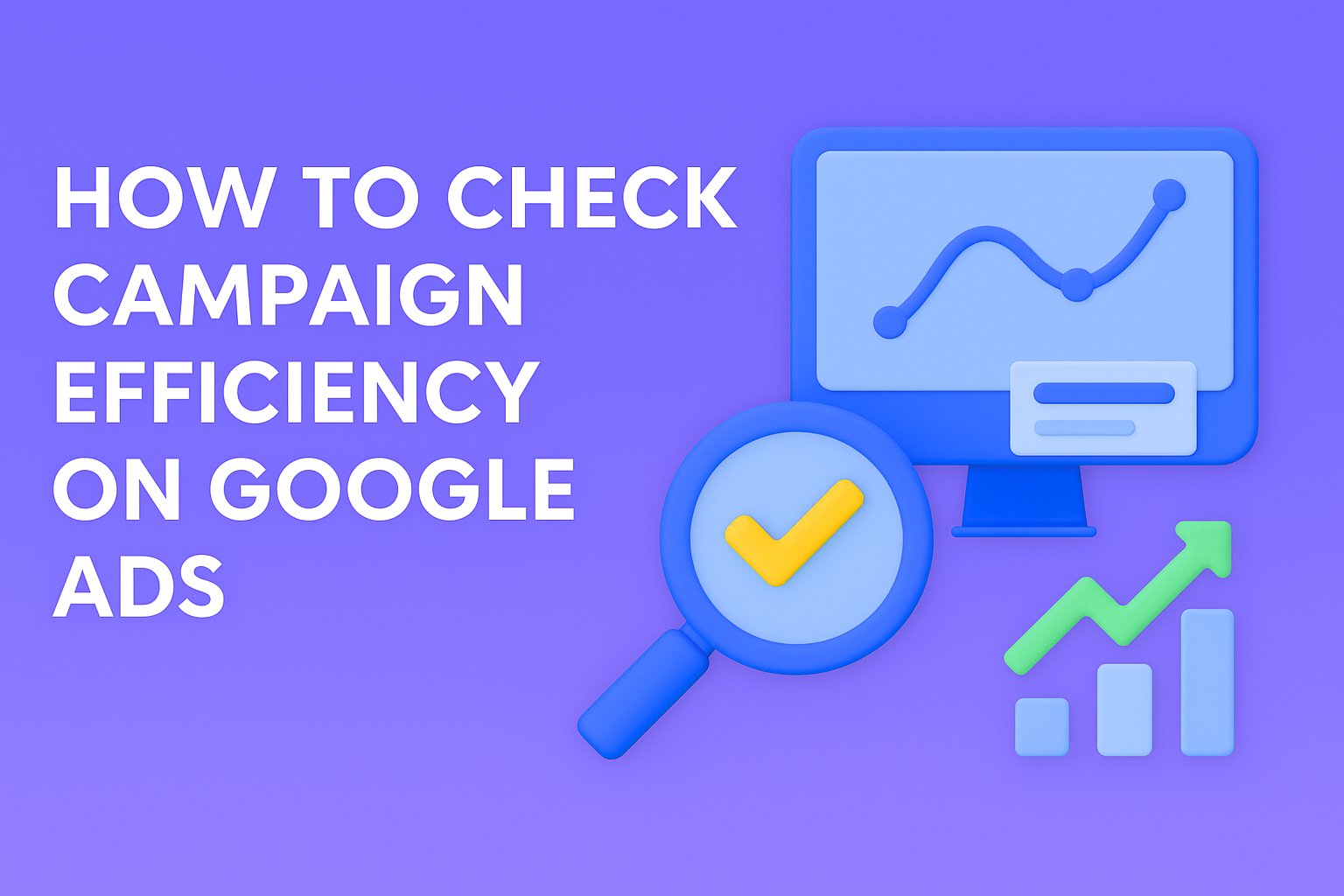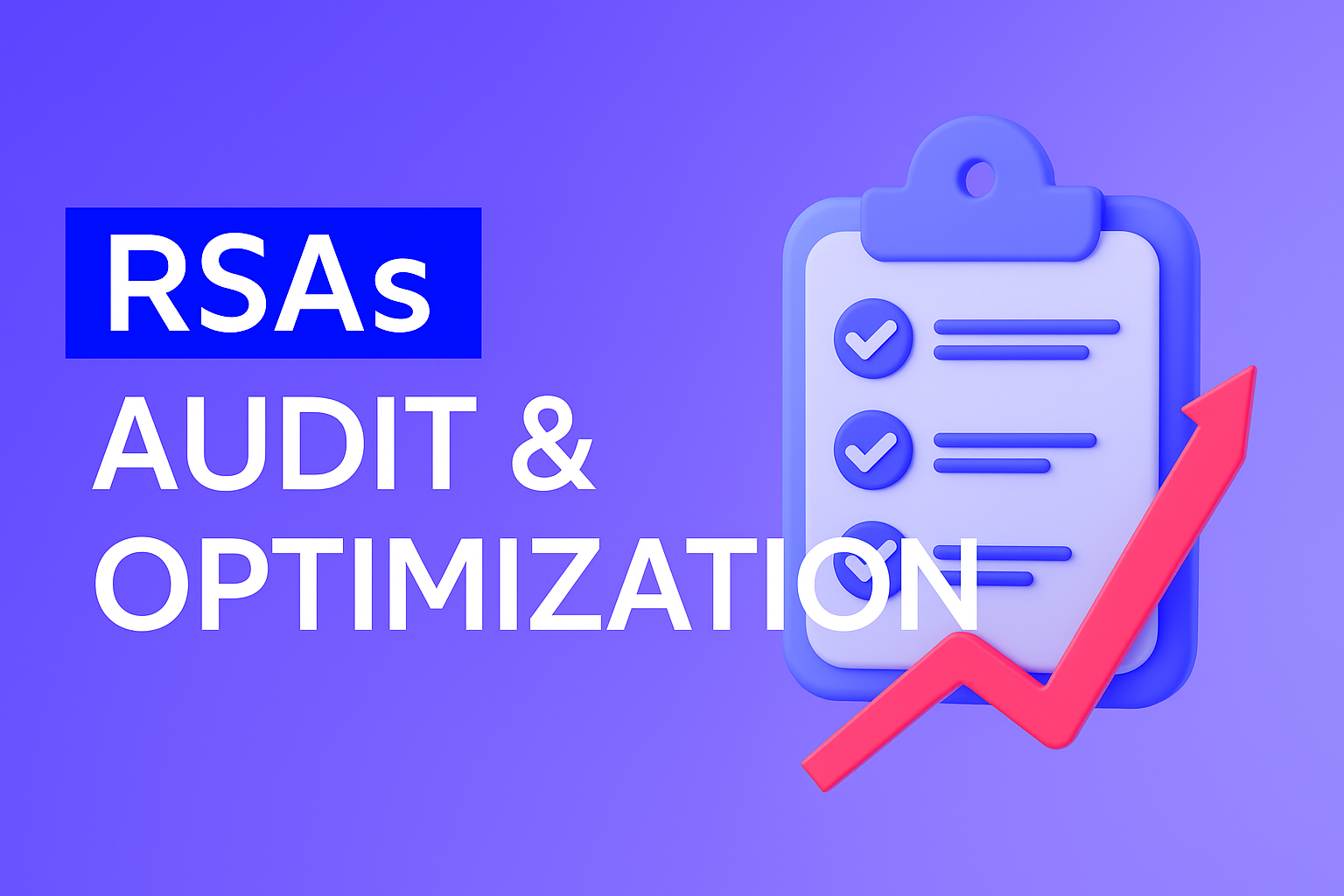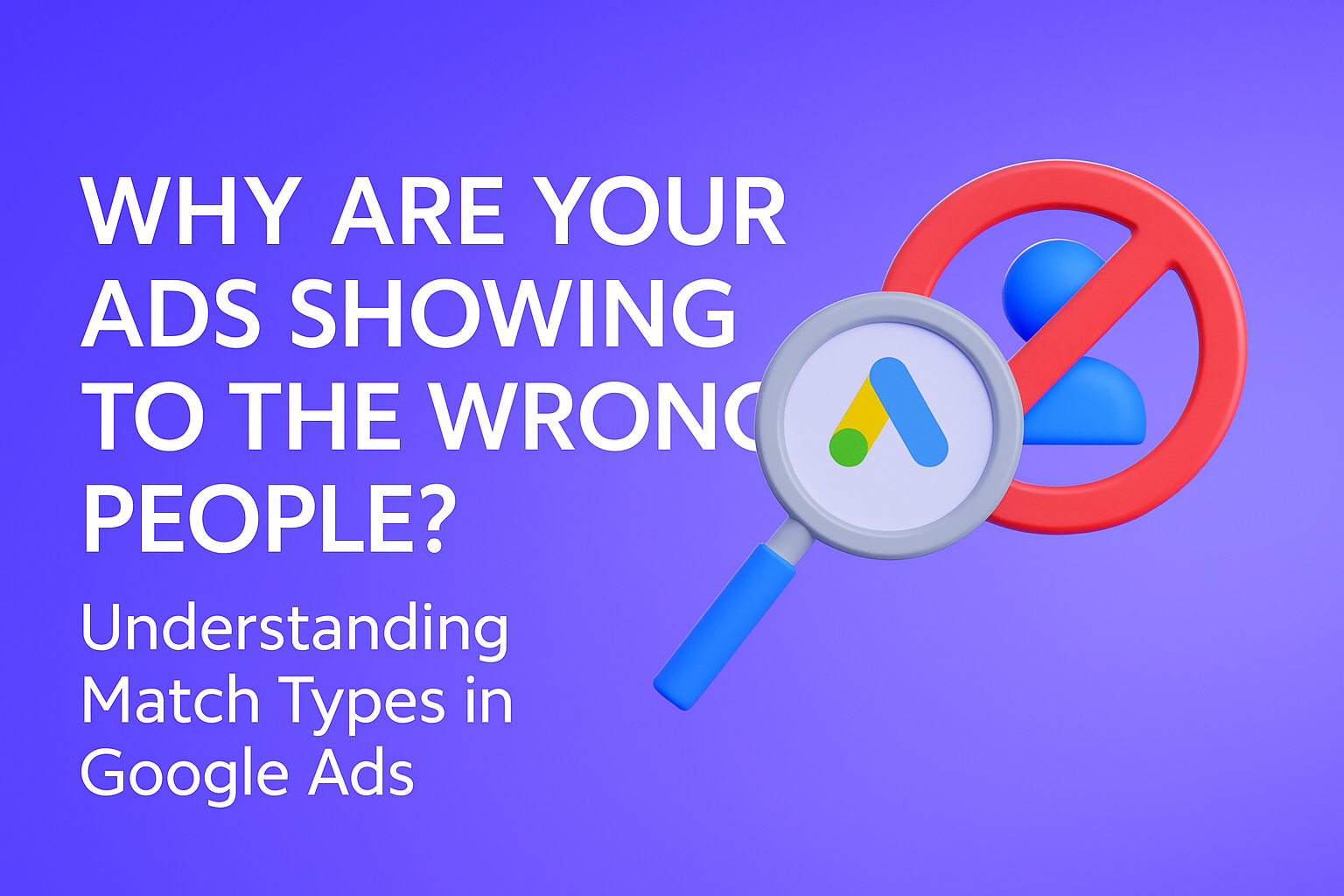Google Ads operates on an auction system, determining which ads appear for specific queries and in what order. Understanding the auction process and analyzing competitor metrics can provide valuable insights to refine your ad strategy and improve performance.
How the Google Ads Auction Works
Every time a user enters a search query, Google runs an auction to determine which ads to show. The auction is based on several factors, including:
Key Factors in Google Ads Auction
1. Bid Amount
- The maximum amount you are willing to pay per click. While a higher bid increases your chances of ranking higher, Google Ads does not always prioritize the highest bid alone.
2. Ad Quality
- Google assigns a Quality Score, which is based on:
- Ad relevance: How well your ad matches the user’s search intent.
- Expected CTR (Click-Through Rate): The likelihood of users clicking on your ad based on historical performance.
- Landing page experience: The relevance and quality of the webpage linked to your ad.
- A higher Quality Score can reduce your cost-per-click (CPC) and improve ad rankings even with a lower bid.
3. Ad Rank: How It’s Decided
Ad Rank determines your ad’s position in search results and is calculated using the following components:
- Bid Amount: Your maximum CPC bid.
- Quality Score: A score based on ad relevance, expected CTR, and landing page experience.
- Ad Extensions & Formats: The impact of additional ad elements, such as site links, callouts, and structured snippets.
- Competition in the Auction: The number of advertisers competing for the same query.
- User’s Search Context: Factors like device, location, and time of day.
- Expected Impact of Ad Assets: Google considers how useful your ad extensions and formats will be to users.
Ad Rank is calculated using the following formula:
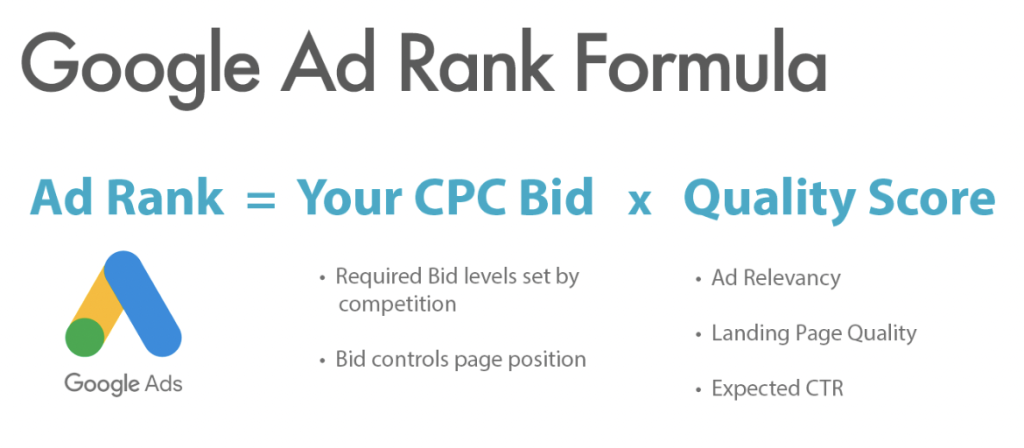
Google uses this value to determine your ad’s position in the search results. A higher Ad Rank means better placement, while a lower Ad Rank can result in fewer impressions or no ad visibility at all.
Competitor Metrics in Google Ads
Google provides several key competitive metrics in the Auction Insights report, which can help you understand how your ads perform relative to competitors. Here are the most important ones:
1. Impression Share
- Represents the percentage of times your ad appears compared to the total eligible impressions.
- How to Use It: If your impression share is low, consider increasing your budget or improving ad relevance to be more competitive.
2. Overlap Rate
- Shows how often another advertiser’s ad appears in the same auction as yours.
- How to Use It: High overlap rates indicate strong competition; analyze their ad copy and strategies to differentiate yourself.
3. Position Above Rate
- Indicates how frequently a competitor’s ad appears in a higher position than yours.
- How to Use It: If a competitor frequently outranks you, optimize your bids and improve Quality Score factors.
4. Top of Page Rate
- Shows how often your ad appears at the top of the search results.
- How to Use It: If your top of page rate is low, consider adjusting your bid strategy for better placement.
5. Absolute Top of Page Rate
- Measures the percentage of times your ad is in the absolute top position.
- How to Use It: If competitors dominate the top position, test higher bids or enhanced CPC strategies.
6. Outranking Share
- Displays how often your ad outranks a competitor’s ad.
- How to Use It: If your outranking share is low, analyze competitor strategies and refine your bidding and ad quality.
You can access these metrics by going to the Insights and Reports section and selecting Auction Insights.
Here is an example how Auction Insights look like:
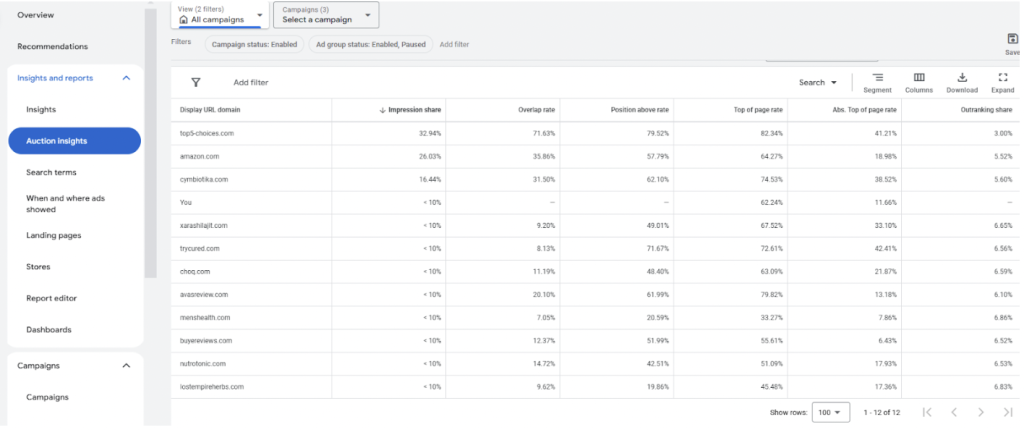
Using Competitor Metrics to Improve Campaign Performance
1. Adjust Bids Strategically
- If a competitor is consistently ranking above you, experiment with bid adjustments or automated bidding strategies like Target Impression Share.
2. Improve Quality Score
- A higher Quality Score can help you win auctions at a lower cost. Optimize ad relevance, landing page experience, and expected CTR.
3. Monitor Competitor Trends
- Regularly review Auction Insights to detect changes in competitive behavior and adjust accordingly.
4. Optimize Ad Copy and Extensions
- Analyze competitor ad messaging and create more compelling, unique value propositions to improve CTR.
5. Consider Budget Allocation
- If impression share is low due to budget constraints, consider reallocating budget from lower-performing campaigns.
Conclusion
Understanding Google Ads’ auction mechanics and leveraging competitor insights can give you a competitive edge. Regularly analyzing Auction Insights and making data-driven optimizations will help you improve performance and maximize your advertising ROI.